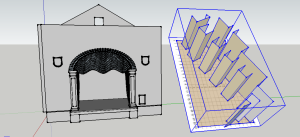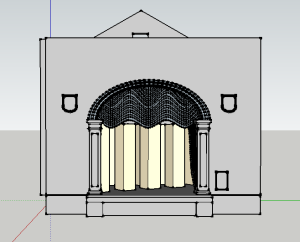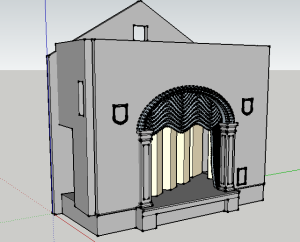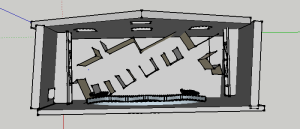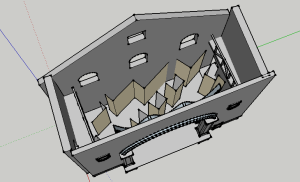It wasn’t originally part of the scope for the project to incorporate my model of The Deliverer into the Noho’s model of the Abbey Stage. It’s wasn’t the primary focus of the project. That said and through the encouragement of classmate Freya, I thought it would be useful to try it – it gives our audience a better understanding of how it might have looked when it was staged, so there’s a real value in it.
I was able to save my model as a component and import it into Noho’s model of the Abbey Stage that had been exported from 3ds Max by my classmate Freya. Then I had to get familiar with the rotate tool. After a few frustrating attempts which ended up looking more than a little bit weird:
… I got to grips with it eventually and was able to insert my model. In the interest of full disclosure, I have to admit I was forced to make some adjustments to my model to make sure it fitted in as well as possible. This was somewhat expected – the basis of my model was a sketch, so I didn’t expect it to be a perfect fit.The front of my model jutted out over the edge of the stage a small bit, so, I exploded the component so that I could delete that edge.
The outstanding notable issue is visible from above only – two of the screens up stage disappear into the wall (in the top right-hand corner of the below image)
You can see the completed 3D model on this page.